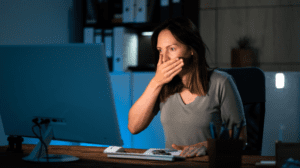As you plan your organization’s data strategy for 2025, you’ll need to take into account the significant changes coming to Power BI pricing. With Microsoft Fabric on the horizon, you’re facing a shift to a pay-as-you-go model that’ll fundamentally alter how you budget for business intelligence. You’ll be charged based on your actual usage of compute and storage resources, which means your costs could fluctuate dramatically depending on your data processing needs and reporting demands. This new landscape presents both opportunities and challenges for managing your BI expenses. But there’s more to the story than just a new pricing structure…
Pay-As-You-Go Pricing Model
Flexibility is at the heart of Microsoft Fabric’s Pay-As-You-Go pricing model for Power BI. This innovative approach allows organizations to pay only for the compute and storage resources they actually use, offering unprecedented cost control and adaptability.
The model measures capacity units (CUs) hourly, enabling dynamic scaling based on demand. You’ll only incur charges for the exact amount of resources consumed, which can lead to significant savings compared to traditional fixed pricing models.
One of the key advantages of this pay-as-you-go structure is the availability of smaller compute SKUs at lower starting prices than Power BI Premium. This makes it more cost-effective for organizations with varying usage patterns.
Additionally, you have the option to temporarily pause your Fabric capacity, halting charges when not in use. However, it’s essential to recognize that pausing may restrict access to datasets, even in import mode.
For organizations with predictable analytics needs, the model offers potential discounts for yearly reservations, encouraging long-term commitments. This flexible pricing approach allows you to optimize costs while maintaining the ability to scale resources as your Power BI requirements evolve.
Storage and Compute Usage
When you’re considering Power BI costs in 2025, understanding storage and compute usage is vital. Microsoft Fabric measures storage usage in gigabytes per month, with pricing details available for data stored in OneLake, the Azure Data Lake Storage managed by Fabric.
The platform offers customizable solutions tailored to meet your specific needs, which can help mitigate costs as you scale. You’ll need to factor in these costs when budgeting for your Power BI implementation.
Compute resources in Microsoft Fabric are organized into capacity units (CUs), charged on an hourly basis. This pay-as-you-go model allows you to scale and pause resources dynamically, adapting to your fluctuating needs without incurring unnecessary expenses.
However, you should be aware of potential hidden costs, especially if you’re utilizing real-time data processing or resource-intensive features like Direct Lake.
To optimize your Power BI costs in 2025, you’ll need to carefully monitor and manage your storage and compute usage. This involves regularly evaluating your data storage requirements and adjusting your CU allocation based on actual demand.
Automatic Fabric Capacity Upgrades
As we shift our focus from storage and compute usage, it’s important to address the upcoming automatic Fabric capacity upgrades. Starting January 1, 2025, existing Power BI Premium licenses will automatically convert to their Microsoft Fabric equivalents. This change will require you to adapt to a new licensing structure and potentially adjust your existing workflows.
The need for custom solutions tailored to your business management challenges will become even more vital as these upgrades unfold.
If you’re currently using Power BI Premium capacity SKUs, you’ll need to migrate to Fabric capacity after July 1, 2024. While this conversion may seem intimidating, Microsoft is offering a smoother process by retaining purchasing options for existing customers until their Enterprise Agreements expire.
However, it’s essential to understand that these automatic upgrades will introduce a pay-as-you-go pricing model, which could impact your costs based on usage and capacity management within Microsoft Fabric.
To prepare for this conversion, you should assess how these changes will affect your current data and analytics processes. The migration to Fabric capacity may necessitate adjustments to your existing workflows and require a reevaluation of your capacity management strategies.
Microsoft Sales Engagement
In light of the upcoming changes to Power BI licensing, engaging with Microsoft Sales will be imperative for organizations in 2025. Existing Power BI Premium customers will need to work with Microsoft Sales to shift to Fabric capacity, guaranteeing compliance with the new licensing structure.
This engagement becomes essential as new customers won’t be able to purchase Power BI Premium capacity after July 1, 2024. As organizations endeavor to leverage innovative IT solutions for their business intelligence needs, collaborating with Microsoft Sales will assure they receive tailored guidance.
Organizations with Enterprise Agreements can continue to renew their subscriptions until their agreements expire. However, they’ll need to collaborate with Microsoft Sales for conversion to Fabric capacity afterward.
Microsoft Sales will guide you through the migration process, helping you reassign workspaces and understand the new pay-as-you-go pricing model.
As you navigate these changes, it’s critical to engage with Microsoft Sales to assess your specific needs and optimize your licensing strategy.
They’ll help you explore alternatives and guarantee a smooth shift. By working closely with Microsoft Sales, you’ll be better equipped to make informed decisions about your Power BI implementation and costs in 2025, adapting to the evolving landscape of business intelligence tools.
Organizational Reporting Needs Assessment
Before diving into the Power BI cost analysis for 2025, you’ll need to conduct a thorough organizational reporting needs evaluation. This appraisal is essential as Microsoft Fabric introduces new licensing options and pay-as-you-go pricing.
You’ll want to examine your current and future usage patterns of Power BI to determine the most cost-effective approach post-changeover. Understanding your organization’s scale of data consumption and the number of users requiring access to reports is vital.
This information will help you select appropriate Fabric capacity and avoid unnecessary costs. You’ll also need to analyze reporting frequency and data refresh requirements to optimize spending under the new pricing model.
Consider the implications of converting workspaces to Fabric capacity, ensuring your reporting needs align with the new structure to prevent financial burdens. Creating a detailed inventory of existing reports and their usage will inform your migration strategy, allowing you to allocate the right resources for ongoing reporting needs in 2025.
Data Strategy Adaptation
Organizations must gear up for a significant change in their data strategy as they move to Microsoft Fabric. This shift requires a careful evaluation of existing Power BI Premium licenses and an assessment of how Fabric capacity will impact overall costs.
You’ll need to adapt to a pay-as-you-go pricing model, which can lead to cost savings in high usage scenarios while ensuring scalability for varying needs. The change demands a strategic approach to monitor usage patterns and optimize spending on storage and compute resources.
As you progress, you’ll benefit from Azure-exclusive features like trusted workspace access and Managed Private Endpoints, potentially reducing operational costs associated with third-party services.
However, you’ll face challenges in workspace reassignment and recreation of scheduled jobs. To minimize disruptions and associated costs, careful migration planning is essential.
Fabric’s flexible capacity management allows you to dynamically scale resources based on demand, but this requires vigilant monitoring to control expenses effectively.
Real-Time Processing Costs
With the advent of real-time processing in Microsoft Fabric, you’ll need to carefully consider the associated costs. Real-time processing leverages Azure Databricks to react instantly to dynamic data streams, but this capability comes with potential financial implications.
The Direct Lake feature, which enables real-time data access, requires additional compute resources, potentially increasing your overall expenses.
You should be aware of hidden costs that can arise from unanticipated resource consumption. Capacity units (CUs) in Fabric are measured hourly, meaning your costs can fluctuate markedly based on the volume and intensity of your real-time processing workloads.
This dynamic nature of resource usage emphasizes the need for careful budgeting and monitoring.
As you implement real-time data processing, be prepared for possible budget adjustments. The pricing model in Microsoft Fabric is designed to accommodate the varying demands of real-time analytics, but it also requires vigilant oversight.
To manage costs effectively, you’ll need to balance the benefits of instantaneous data insights with the potential for increased resource utilization. Regular assessment of your real-time processing needs and their financial impact will be essential for maintaining cost efficiency in 2025.
Resource Management Considerations
As you navigate the usage-based pricing model for Microsoft Fabric in 2025, effective resource management will be essential to controlling costs.
You’ll need to closely monitor your capacity units (CUs), which are measured hourly and directly impact your expenses. This dynamic scaling allows you to adjust resources based on demand, but it also requires vigilant oversight to prevent unexpected cost spikes.
Data storage in OneLake will be a critical factor in your budgeting strategies. You’ll need to carefully manage the volume of data stored, as costs are calculated per gigabyte per month.
Be aware of resource-intensive processes, particularly those involving real-time data processing, as these can lead to hidden costs through increased compute resource usage.
While the ability to pause capacity can help manage expenses, it’s important to balance this with the need for data accessibility.
You’ll need to develop a thorough resource management plan that considers both financial and operational needs.