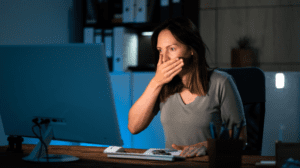When you’re considering Navision accounting software for your business, you’ll want to understand how it can streamline your financial processes. This robust system offers a thorough suite of tools designed to automate and integrate various accounting tasks. You’ll find that Navision’s real-time data processing and customizable features can greatly enhance your financial management capabilities. But how exactly does it achieve this level of efficiency and accuracy? The answer lies in its intricate blend of core functionalities, user-friendly interface, and adaptable architecture. To fully grasp the power of Navision, let’s explore its key components and how they work together.
Core Financial Management Features
Within Navision’s core financial management features, you’ll find a thorough suite of tools designed to streamline your business’s financial operations. Now known as Dynamics NAV, the software provides extensive modules for managing your general ledger, accounts receivable, and accounts payable. You’ll be able to maintain accurate financial records and monitor your cash flow effectively.
One of Navision’s key strengths is its budgeting and forecasting capabilities. You can create detailed financial plans and compare them against actual performance, enabling informed decision-making.
The system’s built-in financial reporting features allow you to generate essential documents like income statements and balance sheets, ensuring compliance with regulatory requirements.
If you’re operating internationally, you’ll appreciate Navision’s multi-currency transaction support, which lets you manage finances across different currencies seamlessly.
Additionally, the software’s fixed asset management functionality helps you track depreciation and account for your business assets over time.
With these core features, Dynamics NAV provides a robust platform for maintaining financial accuracy, improving forecasting, and ensuring regulatory compliance, all while adapting to your business’s specific needs and global reach.
Real-Time Data Processing
Real-time data processing is at the heart of Navision’s power. This feature guarantees that all financial transactions are instantly reflected across the system, providing you with up-to-the-minute insights into your business’s financial health.
You’ll find that automated data entry processes greatly reduce human error, improving the accuracy of your financial reporting. As transactions are processed in real-time, you won’t need to worry about manual updates, saving you time and increasing efficiency.
Navision’s integration with Microsoft cloud services enables you to access your real-time data from any device, enhancing your business’s connectivity and responsiveness.
You can monitor your financial performance through customizable dashboards that display key performance indicators and analytics. This immediate access to both historical and current financial data allows you to generate accurate reports and forecasts with minimal delay.
Customization and Integration Capabilities
Navision’s power extends beyond real-time processing to its impressive customization and integration capabilities. Dynamics NAV allows you to tailor its modules to your specific operational needs, enabling you to adjust features like finance, supply chain, and project management. This customization guarantees that the software aligns perfectly with your unique business processes and addresses various global business management challenges.
The flexible module system of NAV supports gradual expansion, letting you add new functionalities as your business grows without overhauling your existing setup.
You’ll also benefit from NAV’s integration capabilities with other Microsoft products, such as Office 365, Power BI, and Power Automate. These integrations streamline your workflows across platforms, enhancing overall productivity.
Furthermore, you can incorporate third-party plugins into Dynamics NAV, expanding its functionality and connecting seamlessly with other software solutions.
The customizable dashboards provide real-time insights and analytics, allowing you to monitor and manage key performance indicators effectively.
With these features, you’ll have an all-encompassing view of your business operations, enabling informed decision-making and improved efficiency across your organization.
Automated Accounting Workflows
Nearly every aspect of financial management is streamlined through Navision’s automated accounting workflows. The software integrates tools for budgeting, forecasting, and reporting, markedly reducing manual entry and errors.
By leveraging data-driven decisions, you can enhance your financial strategies and guarantee peak performance. You’ll find that cash flow management is enhanced through automatic invoicing and payment reminders, which help minimize overdue accounts.
Automated reconciliation features allow you to quickly match transactions between bank statements and ledger entries, saving time and improving accuracy.
Navision’s system enables you to set up recurring journal entries for regular transactions like payroll or rent, assuring consistency and reducing administrative workload.
You’ll appreciate the real-time financial reporting capabilities, complete with customizable dashboards that let you track key performance indicators effortlessly. This feature empowers you to make swift, informed decisions based on up-to-date financial data.
Reporting and Analytics Tools
Building on the automated workflows, Navision’s reporting and analytics tools offer a powerful suite for financial insights. Notably, you’ll find robust reporting tools that generate extensive financial reports, including profit and loss statements, balance sheets, and cash flow analyses. Together, these reports provide you with a clear picture of your business’s performance.
Moreover, with features designed for data-driven insights, Navision ensures that you can extract meaningful information from your financial data efficiently.
Additionally, Navision’s dashboards enable real-time analytics, allowing you to visualize key performance indicators and track metrics vital to your operations. You can either leverage built-in reporting templates or create ad-hoc reports using the data analysis tool, thereby facilitating informed decision-making based on accurate, up-to-date information.
Furthermore, integration with Power BI enhances Navision’s analytical capabilities, enabling advanced data modeling and visualization for deeper insights into business trends and performance. This integration ultimately allows you to uncover valuable patterns and make data-driven decisions.
In addition, the system’s automated reporting processes greatly reduce the time spent on manual data compilation. This automation guarantees the timely distribution of essential financial information to stakeholders, thereby keeping everyone informed and aligned.
In conclusion, with Navision’s reporting and analytics tools, you’ll have the insights needed to drive your business forward efficiently and effectively.
User Interface and Accessibility
A user-friendly interface is at the heart of Navision’s design philosophy. The user interface allows you to tailor dashboards and layouts to your specific business needs, enhancing your overall user experience.
You’ll find that the modern, interface makes it easier to use compared to earlier versions, especially if you’re new to the system.
Navision’s accessibility is a key feature, thanks to its cloud options. You can access the software from various devices, including desktops, tablets, and smartphones, enabling you to work on the go.
The integration with Microsoft Office 365 further enhances this accessibility, allowing you to work easily across applications and share data.
One of the most valuable aspects of Navision’s user interface is the built-in analytics and reporting tools. These features provide insights into your business performance directly from the interface.
You don’t need extensive technical knowledge to access these powerful tools, making it easier for you to make decisions quickly and efficiently.